How to work with External Tools?
In Keepmark you can configure other external tools to work with. Mainly, I can be other applications, or shell scripts run for the selected document. Before you start you should configure them in Application Settings.
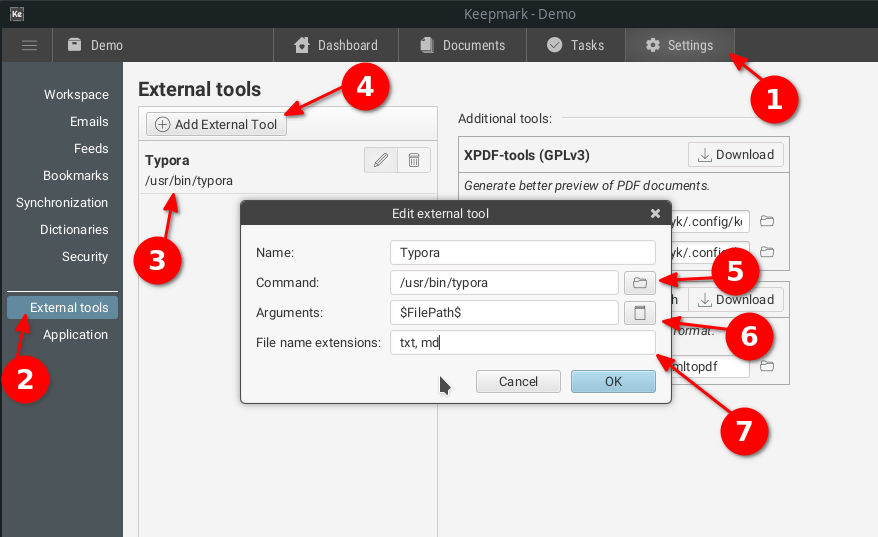
Here on screen you can see configuration for Typora (which is a very good markdown editor).
- Go to application settings
- Select 'External tools'
- On list you can see configured tools, with option to edit them or remove.
- Here you add new External tool.
- Select on enter location of external tool
- Configure run arguments - usually we want to add file path as argument, but you can add also other parameters.
- Add list of files extension to which this tool will be available
When you create External Tool, you can use it for selected files:
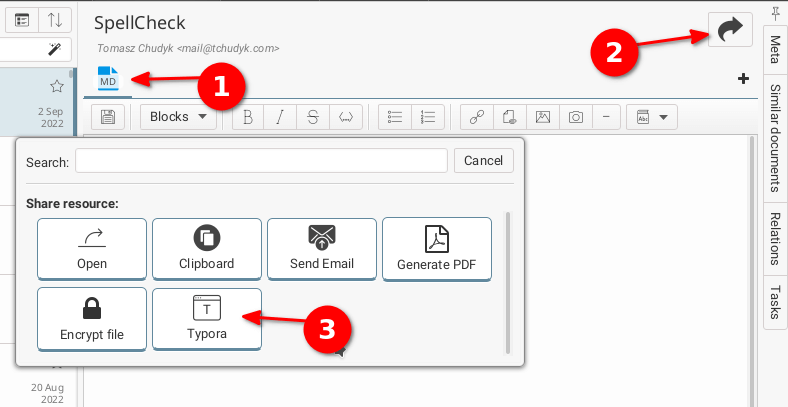
- Select file which should be passed to external tool
- Click 'Share' button
- Select configured External Tool (in this case it's Typora).
